4.2. Physical Data Layout¶
OmniSciDB includes a full-featured storage layer to manage the persistence and modification of table data stored on disk.
Data on disk is organized into metadata pages and data multipages. The BufferMgr class manages data in each level of the memory hierarchy, with data on disk considered the “lowest” level. Specifically, the FileMgr mananges loading data from disk and flushing data back to disk during inserts, updates, and deletes. Initially, a single GlobalFileMgr is created to serve as the entry point for all file management. In turn, the GlobalFileMgr has a child file manager for each table in the current database (see diagram File Manager Object Hierarchy).
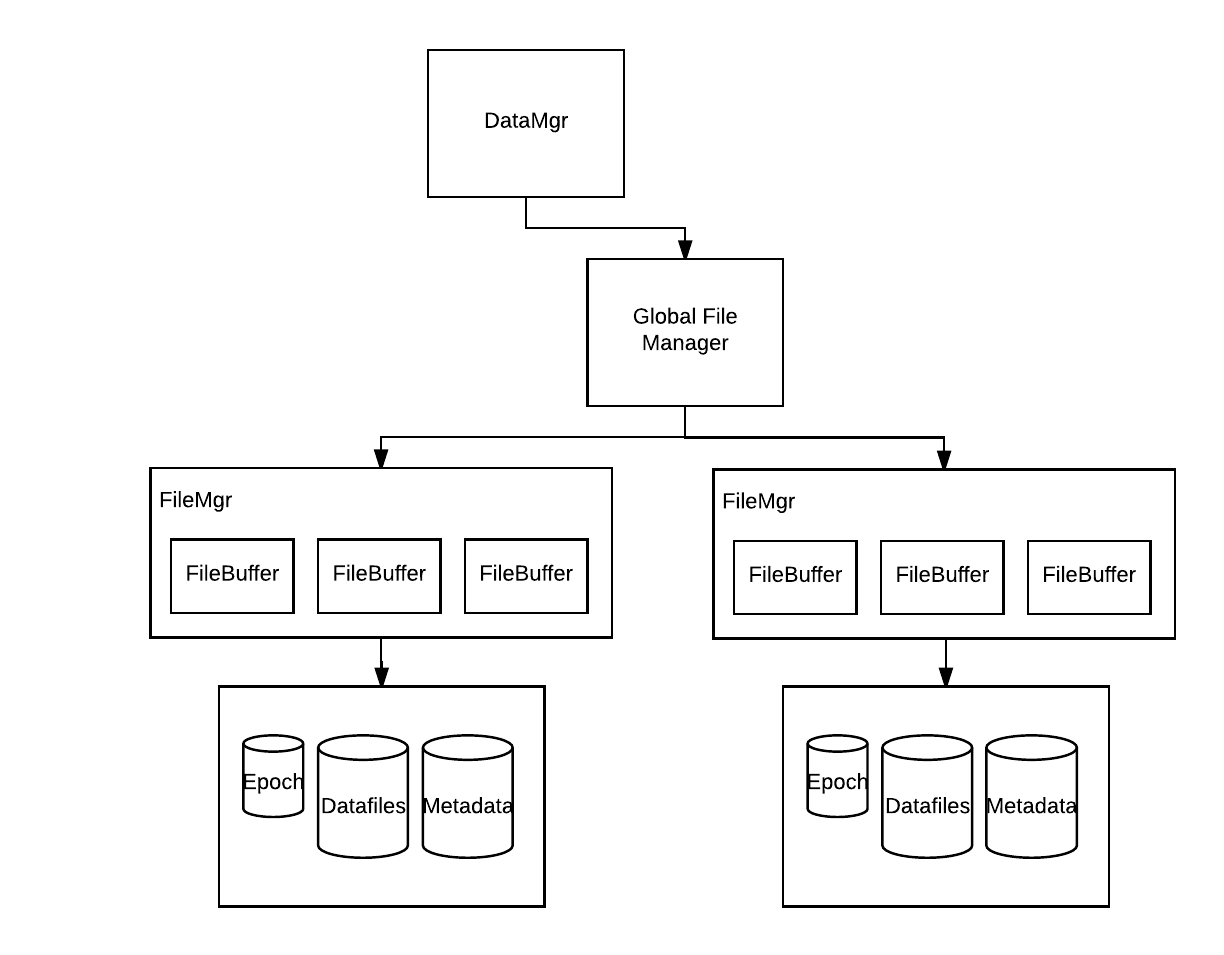
File Manager Object Hierarchy¶
4.2.1. Directory Structure¶
The OmniSciDB data directory contains a mapd_data folder which stores the physical data pages for each table. Everytime a table is created, a new folder is created in mapd_data identified with the table_id and database_id uniquely representing each table in the system. The directory name takes the following form:
mapd_data/table_<db_id>_<table_id>
E.g. for table 1, db 1:
mapd_data/table_1_1
Within the data directory, data is stored in multipage files which vary in number, size, and makeup depending on the width, row count, and insert / update / delete activity for the table.
4.2.1.1. Epoch¶
OmniSciDB implements recovery and rollback via an epoch. The epoch is a monotonically incrementing integer starting from 0. As changes are made to a table, the epoch is incremented. Each change creates a new data page. The header for each data page contains to the epoch for that change. Epoch values are incremented at the start of any job which modifies data on disk (i.e. adds data pages). Sometimes, multiple pages will be written for the same epoch value (e.g. with bulk inserts). Once the work is considered complete, the incremented epoch is committed and flushed to the epoch file in the data directory via calling checkpoint in the storage layer. If a job fails before checkpointing, the previous epoch value is used and pages with epoch values higher than the last committed value are ignored and overwritten.
4.2.2. Data Multipages¶
Table data is stored in data multipages in the data directory. The naming format for a data multipage file is <file_number>.<page_size>.mapd. Consider a file with the filename 0.2097152.mapd. This is file number 0 and it has a page_size of 2097152 bytes (the default page size).
Each multipage file consists of 256 pages. Thus, a file with the defualt page size will be 512MB (2M page_size x 256 pages) on disk. When a new file is created the entire file is written and zeroed, regardless of how many records are actually stored.
Internally each page consists of a header and the raw, serialized data. The header and data formats for meta data files is the same as the format for data files; only the payload differs. The diagram below (Data File Internal Format) illustrates the internal format of a data file. Note that the DB and Table IDs of the ChunkKey may be overloaded, as the DB and Table information is specified by the GlobalFileMgr during load.
A ‘page’ directly corresponds to an in-memory Chunk (see Chunks).
4.2.2.1. Example Data Page:¶
Consider the following table:
CREATE TABLE t ( c1 SMALLINT, c2 INTEGER );
The create command will create a new directory for the table and populate it with a data file containing 256 pages. Three of the pages will contain data and a valid epoch: one for each column and one for the ‘hidden’ delete column.
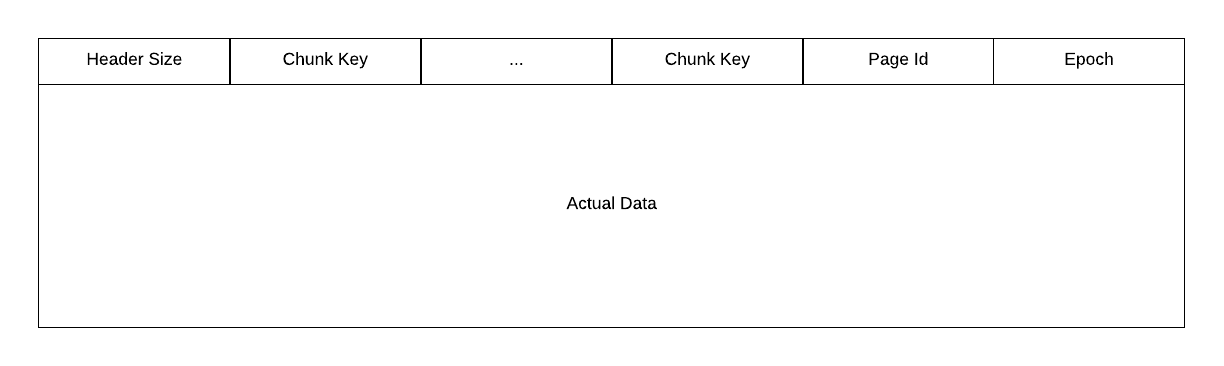
Data File Internal Format¶
4.2.3. Metadata Pages¶
Table metadata is stored in a metadata multipage file (or multiple files). Metadata pages contain metadata information for each data page in the data multipage files. By default, these files have a page_size of 4096 and will appear in the data directory using the same naming format for data multipages, e.g. <file_number>.4096.mapd. Each file is 16 MB on disk (4096 bytes x 4096 pages).
Metadata pages include a header much like a datafile, but with a fixed page_id of -1 for each page. The page ID of -1 identifies a metadata page. Chunk metadata is stored in the metadata pages, and a new metadata page is written out for a chunk each time the chunk contents change; the current metadata page for a chunk is the one with the highest valid epoch.