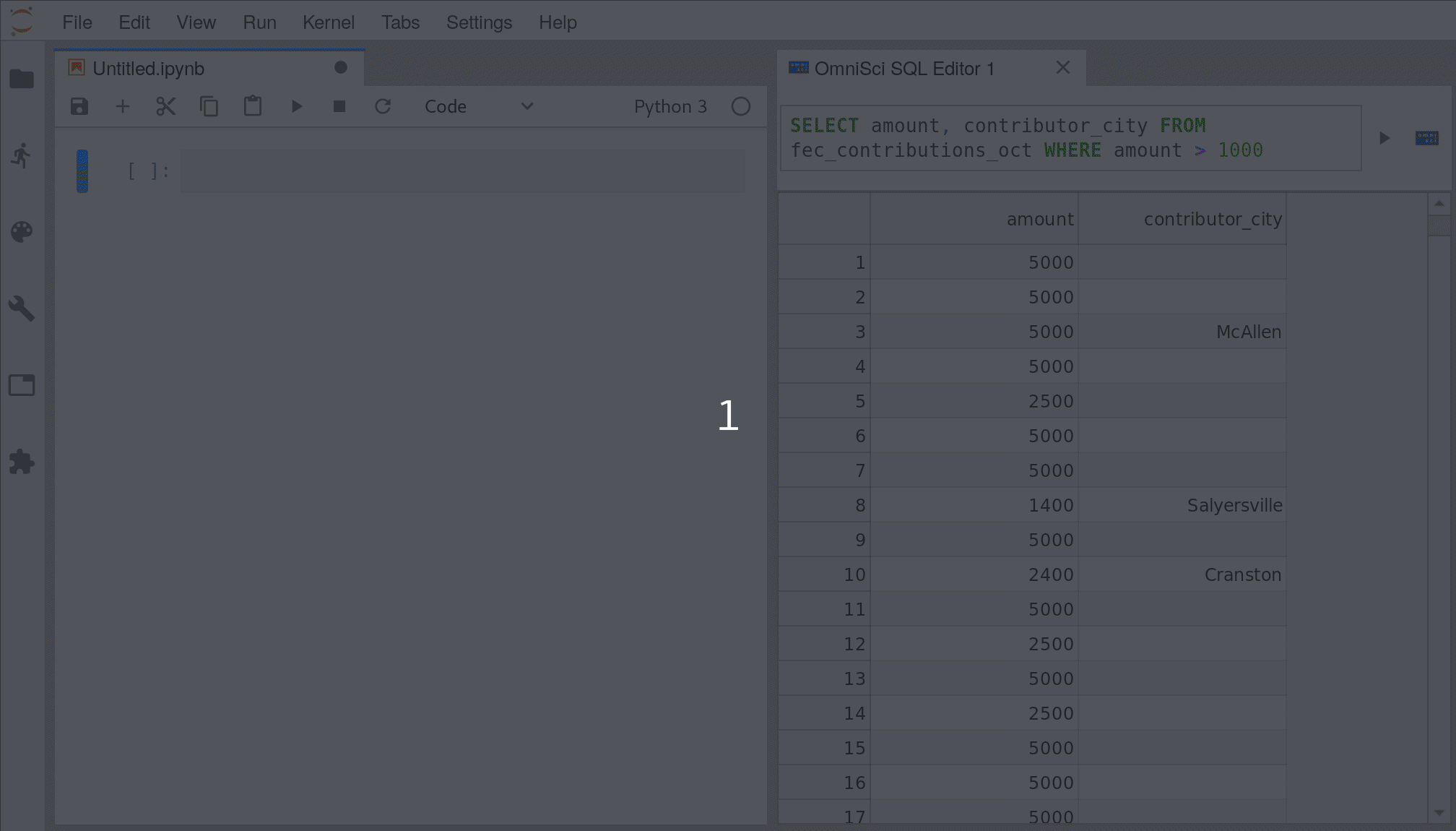Standalone SQL Editor¶
You can open an OmiSci SQL editor by going to File > New > OmniSci SQL Editor or clicking the icon on the launcher.
Input your database credentials by clicking on the blue icon on the right:
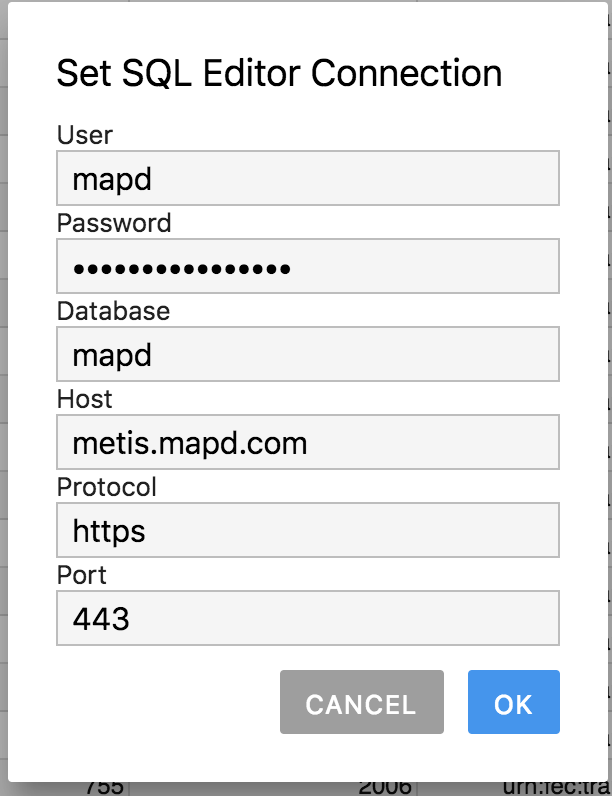
Then you can input an SQL query and hit the triangle to see the results:
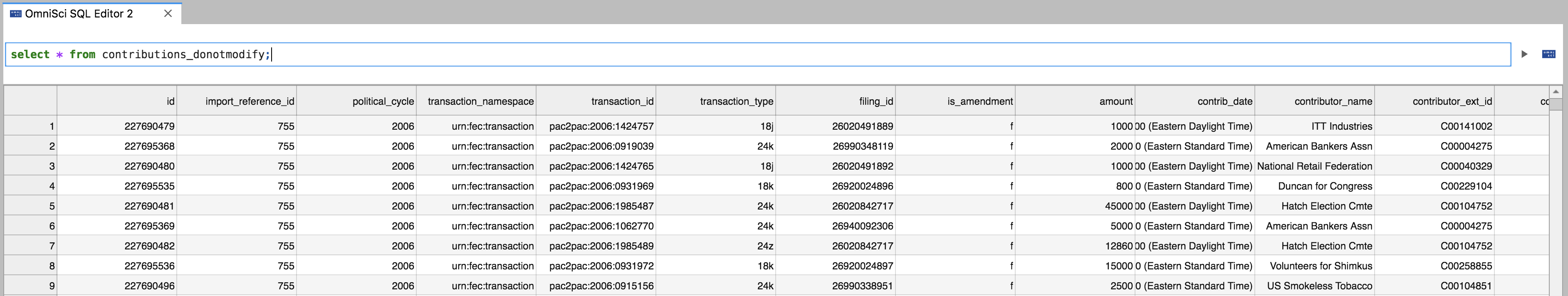
To set a default connection that will be saved and used for new editors, go to Settings > Set Default Omnisci Connection….
Ibis¶
Once you have set a default connection, you can run the Inject Ibis OmniSci Connection command to prefil a cell to connect to it with Ibis.